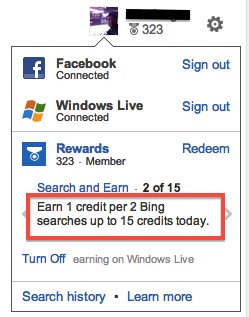
Some of you may be familiar with Bing rewards. According to Bing.com:
Use Bing. Get Rewarded. Join Bing Rewards to start earning credits toward free rewards.
Once you sign on Windows Live account, you're entitled to earn 1 credit per 2 Bing searches up to 15 credits per day. Once you accumulate 525 credits, you'll be able to redeem a $5 Amazon gift card. Put the earned credits into perspective, if you're the type of person who performs a lot of searches on Bing.com every day, and you like to use Bing anyway, you'll probably earn one $5 Amazon card every couple months.
Similarly, the I Need a Bargain Rewards that we quietly launched this week rewards your visits to INeedaBargain.com. Every day you visit our site, you'll instantly be rewarded with 100 pts. Your rewarding balance is always shown at the bottom of the page on INeedaBargain.com.
Use Bing. Get Rewarded. Join Bing Rewards to start earning credits toward free rewards.
Once you sign on Windows Live account, you're entitled to earn 1 credit per 2 Bing searches up to 15 credits per day. Once you accumulate 525 credits, you'll be able to redeem a $5 Amazon gift card. Put the earned credits into perspective, if you're the type of person who performs a lot of searches on Bing.com every day, and you like to use Bing anyway, you'll probably earn one $5 Amazon card every couple months.
Similarly, the I Need a Bargain Rewards that we quietly launched this week rewards your visits to INeedaBargain.com. Every day you visit our site, you'll instantly be rewarded with 100 pts. Your rewarding balance is always shown at the bottom of the page on INeedaBargain.com.
There are actually more ways to earn INAB reward points: When you visit our pages enabled with INAB Rewards, not only you'll get 100 points every 24 hours. In addition, when you Tweet, Plus One for Google, or Like us for Facebook by clicking the corresponding icon, you'll get another 100 pts for each action you take. Even more, when you're on a deal page where you can always find the comment form powered by Facebook, you make a comment and you'll get another 100 pts. I personally think it's the best rewarding mechanism for your willingness to share your opinion. In summary, the following actions are rewards-enabled:
Our catalog of redemption includes eGift card from Restaurant.com, Groupon, Barnes & Noble, and Starbucks.
- Visit
- Like
- Tweet
- +1
- Comment
Our catalog of redemption includes eGift card from Restaurant.com, Groupon, Barnes & Noble, and Starbucks.
Just to add some fun to the INAB Rewards, we also offer many badges to reward your visits and sharing with your friends. To start having fun with us, all you need is simply connect your Facebook account and you're in.
As soon as you accumulate enough points to redeem things on the Catalog, you can go ahead and redeem conveniently online and be notified by e-mail with steps to get your prize:

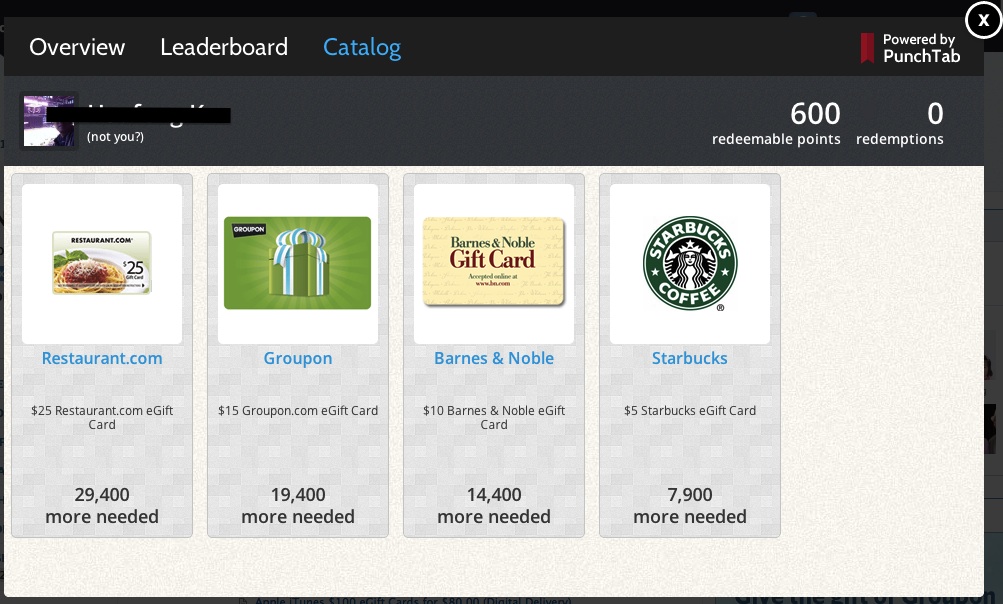
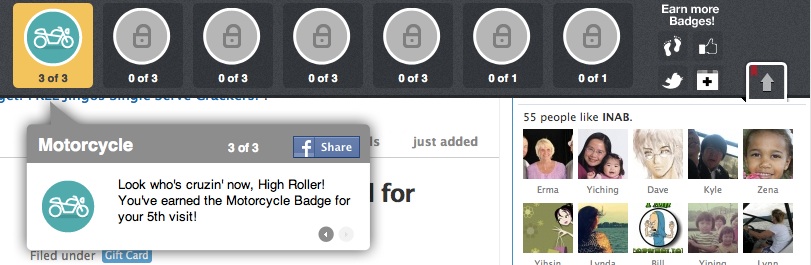
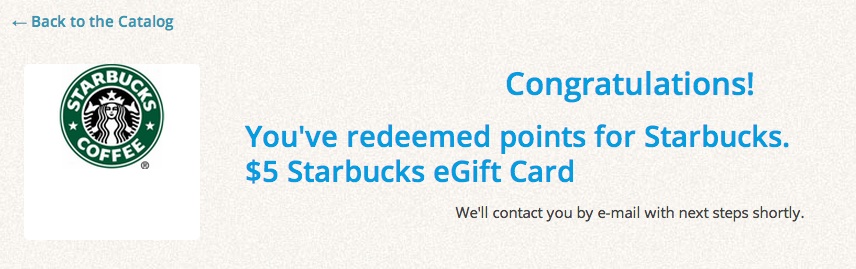

 RSS Feed
RSS Feed