The advancement in mobile technology has made the lives of many professionals a lot easier including the designers. The mobiles devices have become critical to them and play a role which is as important as a computer. The mobile technology is evolving rapidly by which designers are able to accomplish their tasks while they are on the move. The designers are able to spend more time on creativity and do not have to waste valuable time in thinking about the unfinished work in the studio.
1. Adobe Photoshop Express
The Adobe Photoshop program is a favorite among designers over the years and the good news is that it is now available on mobile phone for instant photo editing. The mobile version is available on IOS, BlackBerry and Android as an express program but offers immense opportunities for photo editing. This is definitely not a replacement for the PC version of the software but the phone version does offer a great alternative.
2. Sketchbook Mobile
Many magazines have opined that is a "Must Have" app for your iPad. This is an amazing application
from Autodesk and it has the capacity to transform your mobile device into a sketchbook. The intuitive interface, the rich toolset and professional sketching capabilities are some of the plus points of this wonderful application. You can just run your fingers and create anything from a rough sketch to a detailed artwork. There is an option to save the file in any format or import it directly to Photoshop. The application is available on iPhone, iPad, iPad Touch and Android.
3. WordPress Mobile
The WordPress is a favorite tool among web designers and bloggers for many years. It is regarded by
experts as an easy tool to create web pages and for editing them. But now the same functions are
available on Apple, BlackBerry and Android phones. The application is very easy to use and it allows
redesign, creation and editing of the pages. This application is highly useful for those persons who
updates their blogs very regularly or who is covering a particular situation or an event. If you are familiar with the computer based version, then this portable app will be easy for you.
4. Palettes
It is a powerful iOS app for iPad and iPhone which lets the user to create palettes on the move. There is also a palette library wherein you can store pre-made models or webpage. You just need tap a color in the palette to get all the possible details like Web Hex values, Gray percentage and CMYK. There is also a pro version available which has good editing programs like Adobe Suite.
5. Photogene
This app is available on iPhone and has been very popular with the designers since it’s' launch in 2008. If you are accustomed with the Mac interface then this photo editing app will be a piece of cake for you. You can indulge in quick and easy photo editing with simple tools like cropping and resizing or get into more serious matter like full redesigning of photographs. You can get add-ons by paying extra but they are totally unnecessary.
Indeed the advent of smartphones and tablets has made life easier for the designers. But at the same
time so many designing applications can really confuse a person. So we suggest that you choose those applications which are suitable for you. But since all the above-mentioned apps are free, you can take the easy way out - download all of them.
The Adobe Photoshop program is a favorite among designers over the years and the good news is that it is now available on mobile phone for instant photo editing. The mobile version is available on IOS, BlackBerry and Android as an express program but offers immense opportunities for photo editing. This is definitely not a replacement for the PC version of the software but the phone version does offer a great alternative.
2. Sketchbook Mobile
Many magazines have opined that is a "Must Have" app for your iPad. This is an amazing application
from Autodesk and it has the capacity to transform your mobile device into a sketchbook. The intuitive interface, the rich toolset and professional sketching capabilities are some of the plus points of this wonderful application. You can just run your fingers and create anything from a rough sketch to a detailed artwork. There is an option to save the file in any format or import it directly to Photoshop. The application is available on iPhone, iPad, iPad Touch and Android.
3. WordPress Mobile
The WordPress is a favorite tool among web designers and bloggers for many years. It is regarded by
experts as an easy tool to create web pages and for editing them. But now the same functions are
available on Apple, BlackBerry and Android phones. The application is very easy to use and it allows
redesign, creation and editing of the pages. This application is highly useful for those persons who
updates their blogs very regularly or who is covering a particular situation or an event. If you are familiar with the computer based version, then this portable app will be easy for you.
4. Palettes
It is a powerful iOS app for iPad and iPhone which lets the user to create palettes on the move. There is also a palette library wherein you can store pre-made models or webpage. You just need tap a color in the palette to get all the possible details like Web Hex values, Gray percentage and CMYK. There is also a pro version available which has good editing programs like Adobe Suite.
5. Photogene
This app is available on iPhone and has been very popular with the designers since it’s' launch in 2008. If you are accustomed with the Mac interface then this photo editing app will be a piece of cake for you. You can indulge in quick and easy photo editing with simple tools like cropping and resizing or get into more serious matter like full redesigning of photographs. You can get add-ons by paying extra but they are totally unnecessary.
Indeed the advent of smartphones and tablets has made life easier for the designers. But at the same
time so many designing applications can really confuse a person. So we suggest that you choose those applications which are suitable for you. But since all the above-mentioned apps are free, you can take the easy way out - download all of them.
---
About the author: Kelly is a blogger by profession. She loves writing on technology and luxury. Beside this she is fond of gadgets. Recently an article on cellphone beat attracted her attention. These days she is busy in writing an article on gizmo watch.



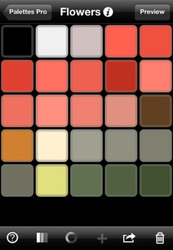


 RSS Feed
RSS Feed